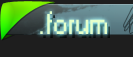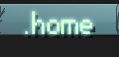This article catalogues all main mistakes made by novice authors during video making
1. Technical mistakes Mistakes, usually made due to lack of experience or ignorance of common tecniques.
1.1 Broken aspect ratio
Horizontal or vertical "stretching" of the picture which appears when aspect ratio of the source does not match aspect ratio of rendered project. For example, source aspect ratio is 768х432 (16:9), and your project after rendering has aspect ratio of 640х480 (4:3). Though most often this problem occurs due to a misuse of anamorphic DVD source. Video stored on DVD has a standard resolution (720x480 pixels for NTSC or 720x576 pixels for PAL), and its true resolution is different, so such video must be resized to be used for AMV.
1.2 Interlace
Horizontal stripes on moving images, which emerge either if a DVD was badly ripped or due to wrong project/rendering settings. For example, if Deinterlace method in Vegas project settings is set to none. Second way to get interlace is to misuse DVD source again. Interlace is used in DVD video to standardize framerate, thus if you try to import VOB-files directly to video editor, it'll present you with a full set of horizontal stripes.
1.3 Aliasing
Stair-stepped, jagges edges or pixelation of diagonal lines, caused by wrong video editor settings. It can also emerge in case you make a GMV and record gameplay with antialiasing mode off. Aliasing itself may not look that bad, but these jagged edges increase the number of small details on the picture and thus cause a waste of bitrate, as codec tries to preserve every detail. As a result much more bitrate is used to keep the acceptable quality of the picture.
1.4 Frame blending
Adjacent frames blurred together (ghosting). It happens when frame rate of video source does not equal and is not a multiply of frame rate in the rendered project. For example, if the video was slowed down or speeded up. In Vegas frame blending can be removed by setting Smart resample to Disable for each fragment of the video. In some cases frame blending can be left unremoved, for example in slow-moving panoramas (in this case omitted frames can cause video to stutter). Frame blending can also be a result of deinterlacing, usually it means that the video wasn't deinterlaced properly. Once again, the main problem with frame blending is not the way it looks but the way it influences encoding process. Because of frame blending ajacent frames are processed by codec as totally different ones, thus intermediate frames are not used to the fullest. As a result - a new increase in bitrate is needed.
1.5 Letterbox
Inaccurate-looking black bars on the edges of the picture, which are completely useless and unnecessary but at the same time increase file size and add even more blackness to the video if viewer's monitor aspect ratio is different from yours.
1.6 Low qualityWell visible image artefacts may appear if the source video was of poor quality, if it was encoded with lossy codecs during cutting or simple due to improper encoding of the final version of the video (lack of bitrate, outdated codecs like DivX, one pass encoding via editor interface directly.
1.7 Audio encoding mistakes Such mistakes include distorted volume (audio track is either too quiet or too rolled-off and loud), wrong sampling rate (increase in frequency up to 48khz or, on the opposite, reduction to 22 khZ and below, while most music tracks are recorded in 44,1 frequency), or low quality. Just like with video, it is better to avoid unnecessary re-encoding
2. Stylistic mistakesTechnically this group of issues can't be considered mistakes, but still they better to be avoided, if you want to impress the audience favourably.
2.1 Subtitles
Frames with hard subtitles are totally inapropriate in any video. Videos with hard subs won't be accepted for any serious contest. The one and only effective way to get rid of hard subtitles is to find the source without them. Also it is better to avoid DivX logo, sources with channel logo and other irrelevant inscriptions on video.
2.2 Lack of contrast/overbrightness
Lack of contrast means that due to low quality of the source or incorrect levels manipulation there are no white or black points left in the video - the picture is toneless and washed out. Overbrightness means the opposite - the picture is too bright, thus image details are lost and the picture becomes overexposed - large zones of pure black or pure white appear. Some scenes can be left overexposed or not contrasty, but only if it's justified with specific lighting or stylistic intentions.
2.3 Upscaling
Upscaling means artificially enlarging the picture to get higher resolution. For example, if the source resolution is 640x360, and music video has resolution of 1280x720. It does not result in quality improvement, but increases file size drastically. This technical solution can be justified in case you need to combine sources of different size, but only to a certain degree. Sometimes it is makes more sense to decrease the resolution of the final project, so that the difference in quality did not stand out.
2.4 Cheap effects
Cliched special effects of popular video editors with default settings should be used very carefully and reasonably, otherwise they can be ill-received by some members of the audience.
2.5 Monochrome
In itself, painting scenes with one colour is not bad at all, quite the opposite, it can be used to create a mood. But it's quite the other thing if monochrome is used randomly and with different colours just "to make some effects". The hardest case is shimmering of colours. Usually it's not only looks poor, but also causes a waste of bitrate.
Original image:

Article by trampler (amendments: Esc)
Translated by Minstrel